Domain aliases allow you to point several domain names to the same website. This can be useful, for example, for branding purposes.
To set up a domain alias in Plesk Control Panel:
- Login To Plesk Control Panel.
- Go to Websites & Domains
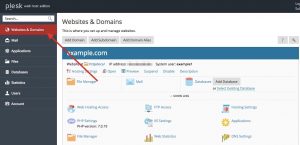
- Click on Add Domain Alias

- In the Domain alias name box, type the domain name for which you are creating an alias.
- Next Select the domain name you wish to alias the domain from this drop-down menu.
- Click OK.
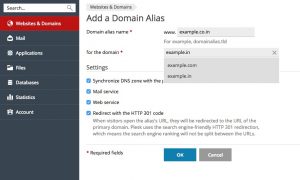

 99.99%
99.99%
 15 Days
15 Days
 100%
100%
 24x7x365
24x7x365









