According to ICANN regulation, whenever a domain is registered, accurate information must be submitted along with that registration. Maintaining accurate WHOIS information can be vital to managing your domain.
Be sure to provide a valid email address for your WHOIS as you will be required to verify your WHOIS information via email when changes are made to the registrant, admin, tech or billing contact information listed in the WHOIS. If verification is not received within 15 days, the domain name will be suspended.
It is recommended that you use an email address independent of the domain you are registering since you will need access to this email address to verify your WHOIS information.
How to Change or Update new WHOIS Information:
HostJelly has created a new domain control panel that allows you access to add and manage all of your HostJelly domains from a single control panel. The following instructions will show you how to change and manage the WHOIS information for your domains.
- Login to My Account.
- Left side menu Go to Domains.
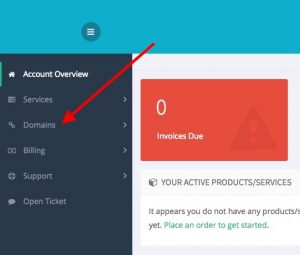
- Under sub menu Click My Domains.
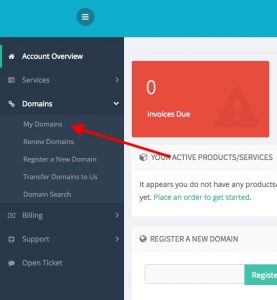
- Under My Domains you will see your registered domains with options:
- When you click on a Manage Domain in the right side of the domain name, the Domain Overview window will open and show more details and options for the selected domain.
- Click on Management Tools & select Contact Information.You can then change the WHOIS contact information from this section.

- You may choose to Use existing account contact OR Specify custom information below to fill your desired contact information.
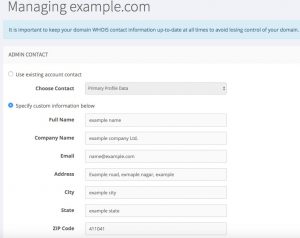
- Once all the contact information has been filled out, click Save Changes to save your changes.
You voluntarily agree to a 60-day lock that prevents you from transferring your domain name when you update the Organization field for the registrant contact, or when you update the First name, Last name, or Email address fields for the registrant contact if an organization is not the legal registrant for your domain name.


 99.99%
99.99%
 15 Days
15 Days
 100%
100%
 24x7x365
24x7x365









